If you've arrived at this page, it's likely because the URL of a listing you're interested in has been replaced with the URL of this informational article. This could be due to a variety of reasons—technical changes, non-compliance with our listing policies, or even failed payments.
Rest assured, we have stringent yet fair protocols for ensuring the quality and credibility of Jasmine Directory. We invite you to read further to understand the meticulous steps and considerations that may lead to a listing being removed or altered.
This is part of our commitment to maintain a high-quality, reliable, and trustworthy directory for all users.
Transparency is pivotal in our operations. We're shedding light on why some listings are removed from Jasmine Directory and the stringent quality checks we perform to ensure the excellence of our directory.
Commitment to Periodic Quality Checks
Jasmine Directory is not a static repository; it's a dynamic platform. We undergo quality checks multiple times per year. These revisions are designed to ensure that both Jasmine Directory and businesses listed maintain a reputable standard.
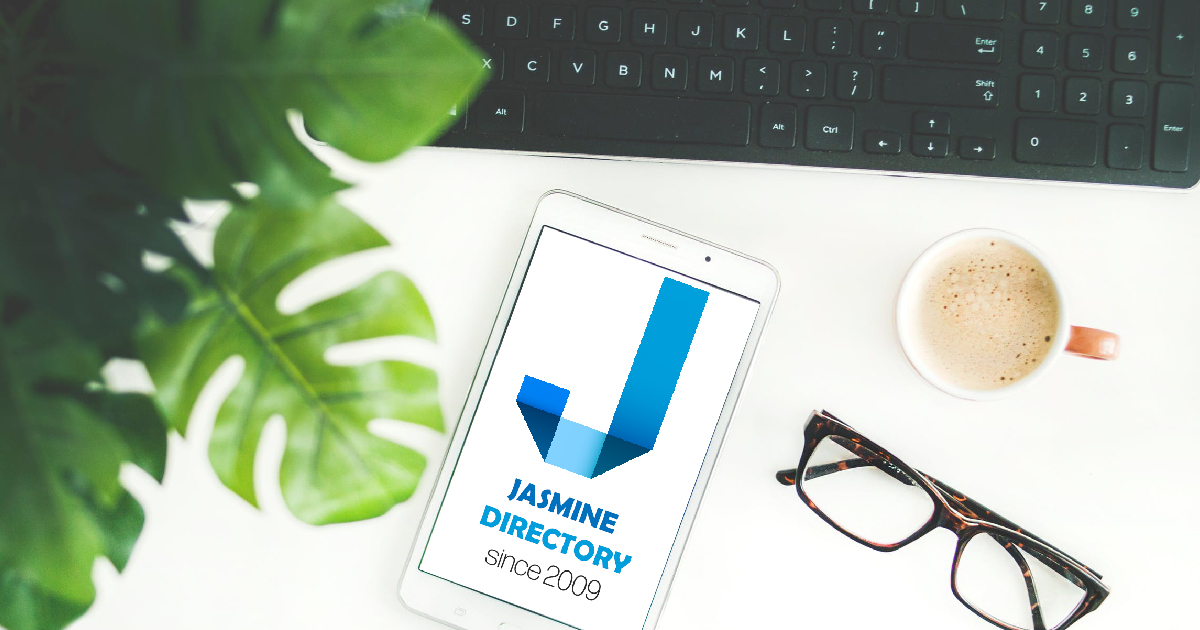
Automated Link-Checking System
Technical changes to URLs are common, and we are well-prepared to adapt. Our system is proficient at:
- Identifying when a site changes from HTTP to HTTPS and updating the listing accordingly.
- Detecting when a site drops or adds the "www" prefix and making appropriate adjustments.
Both of these changes are handled automatically, each affected listing being automatically updated, a process which helps in preserving the SEO value of the listing.
Unacceptable Redirects
We monitor changes to ensure the initial integrity of a listing. If a URL starts redirecting to a different root domain, or if a temporary 302 redirect is in place for over a year, we DO REMOVE that URL from our database. This is to preserve user trust and directory integrity.
The Risk of 404 Errors and Ambiguous Redirects
404 errors or misleading redirects disrupt the user's browsing experience, tarnishing the credibility of our directory. Additionally, such errors can impede web crawlers, creating indexation issues that even Google advises to fix.
How 404 Errors and Redirects Are Identified
We employ a comprehensive yet efficient approach:
- We initiate the process with Ahrefs and Semrush's Site Audit tools to flag potential issues.
- We export these initial findings for a manual detailed analysis.
- Error codes are sorted and categorized for easy identification.
- We conduct a secondary validation using Xenu Link Checker and Screaming Frog to minimize false positives.
- Verified results are translated into phpMyAdmin queries for automated URL replacement.

Additional Grounds for Listing Removal
Our policies extend beyond the technical. Additional reasons for removal include:
- Failure to meet recurring payment obligations. If you were on an annual payment plan, after a year you've cancelled the subscription, your listing is automatically removed.
- Domains that have been dropped (are listed for sale or they expired) are removed as well
- If a domain ceases to contain any content over an extended period, it is also subject to removal.
Handling HTTPS Errors and Malicious Redirects
Another layer of our quality assurance involves the identification and management of HTTPS errors and malicious redirects. An HTTPS error, often stemming from an improperly configured SSL/TLS certificate, poses a security risk and diminishes user trust. Likewise, malicious redirects can compromise the safety of our users and tarnish the integrity of our directory.
We employ advanced algorithms and manual checks to identify these issues. Listings with HTTPS errors are flagged for correction or removal. Similarly, listings that engage in malicious redirects are immediately suspended and their URLs are replaced with this page's URL to protect our users.
Our proactive approach to these threats further demonstrates our commitment to maintaining a Google-compliant, clean, and user-friendly directory.
What To Do If Your Listing Is Removed
- If you find that your listing has been removed, and you think it's a mistake, reach out to us via our Contact Us page.
- For those who have changed their website URL (including another TLD, another domain etc.), a new web directory submission to our business web directory will be required to assess the current site's suitability for our directory.
- If an SEO agency has created a listing for your business and you are unable to locate it on our platform, we urge you to contact us immediately. It's important to clarify that we abide by international laws on unsolicited email and, as a policy, do not contact site owners directly. Any discrepancies in billing and services between an agency and their client are solely their responsibility and not something we can intervene in or be accountable for.
-
If your website is no longer listed and you're aware it went offline or experienced security issues, you may submit a request to reinstate your listing.
This rigorous attention to detail sets Jasmine Directory apart from other web directories. We conduct these frequent audits and quality checks to ensure our platform remains clean, Google-compliant, and above all, highly useful for our users.