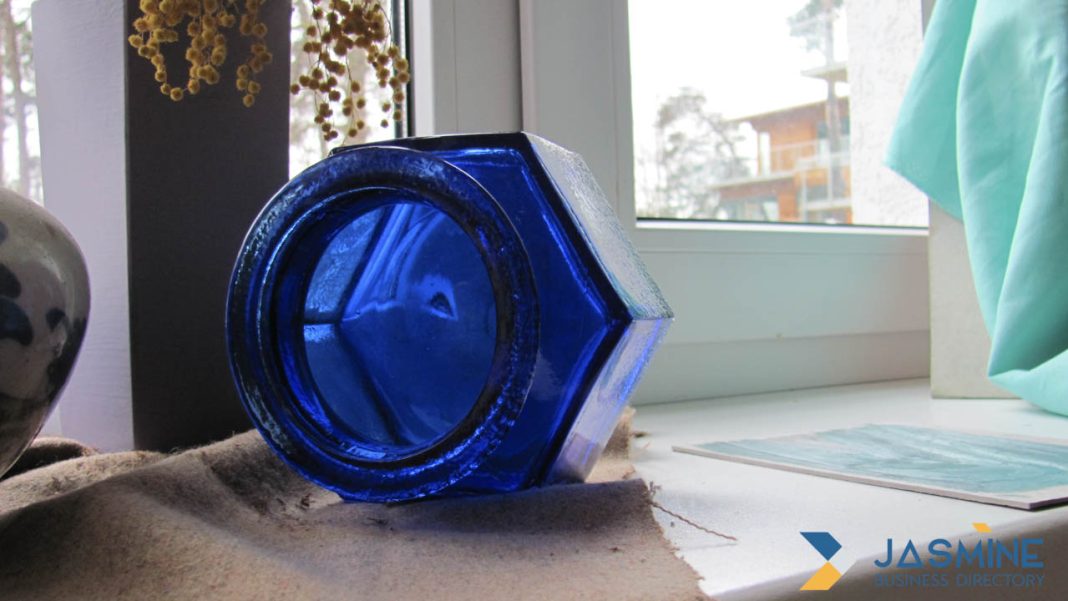Ever wondered why your perfectly optimised website isn’t ranking locally? You’ve done everything right – keyword research, content creation, local listings – yet your competitors still outrank you. Here’s the kicker: your technical foundation might be sabotaging all your hard work.
I learned this the hard way. After months of creating stellar content for a local bakery client, we couldn’t crack the top 3 for “best croissants in Manchester”. The culprit? Their website took 8.3 seconds to load on mobile. Once we fixed that, boom – page one within weeks.
Let’s dig into the technical factors that could be holding your local SEO back, starting with the elephant in the room: page speed.
Introduction: Page Speed Impact
Page speed isn’t just about user experience anymore – it’s a direct ranking factor that Google uses to determine your position in local search results. When someone searches for “plumber near me” on their phone, Google wants to serve them websites that load instantly, not ones that leave them staring at a blank screen.
Did you know? A one-second delay in page load time can result in a 7% reduction in conversions and 11% fewer page views. For local businesses, this translates directly to lost customers walking through your door.
The connection between page speed and local SEO runs deeper than you might think. Google’s algorithm considers page speed as a important factor because it directly impacts user satisfaction. Think about it – when you’re searching for a restaurant while you’re out and about, you want information NOW, not in 10 seconds.
What makes this particularly brutal for local businesses? Mobile searches dominate local queries. According to recent data, 76% of people who search for something nearby on their smartphone visit a related business within a day. If your site takes forever to load, you’re literally watching customers walk into your competitor’s shop instead.
The technical side gets even more interesting. Google uses something called the “mobile-first index”, meaning they primarily look at your mobile site’s performance when determining rankings. If your desktop site loads in 2 seconds but your mobile version takes 6 seconds, guess which one Google cares about?
Core Web Vitals
Right, let’s talk about Core Web Vitals – Google’s way of measuring whether your website provides a good user experience. These aren’t just arbitrary metrics; they’re the specific factors Google uses to rank your site.
There are three main Core Web Vitals you need to worry about:
Largest Contentful Paint (LCP) measures how long it takes for the main content on your page to load. Google wants this to happen within 2.5 seconds. Anything slower, and you’re in trouble.
First Input Delay (FID) tracks how quickly your site responds when someone clicks a button or link. You’ve got 100 milliseconds to make it happen. That’s faster than a blink!
Cumulative Layout Shift (CLS) measures visual stability. Ever tried clicking a button only to have it move at the last second? That’s what CLS prevents. Your score should be below 0.1.
Quick Tip: Use Google’s PageSpeed Insights tool to check your Core Web Vitals scores. It’s free and shows exactly what needs fixing. Run it on your top 5 landing pages first – these typically get the most local search traffic.
Here’s where it gets tricky for local businesses. Your Core Web Vitals scores directly impact your visibility in the “Local Pack” – those three businesses that show up with a map when someone searches locally. Poor scores? You might as well be invisible.
| Core Web Vital | Good Score | Needs Improvement | Poor Score | Impact on Local SEO |
|---|---|---|---|---|
| LCP | ≤2.5s | ≤4s | >4s | Direct ranking factor |
| FID | ≤100ms | ≤300ms | >300ms | User experience signal |
| CLS | ≤0.1 | ≤0.25 | >0.25 | Bounce rate impact |
The real challenge? These metrics interact with each other. Fix one poorly, and you might break another. I once optimised a client’s LCP by lazy-loading images, only to worsen their CLS score because images popped in after the text loaded. It’s a delicate balance.
Mobile Loading Times
Mobile loading times deserve their own spotlight because, honestly, they’re probably costing you more business than you realise. The average mobile page takes 15.3 seconds to load. That’s an eternity in internet time!
Here’s what happens in those vital first seconds:
At 1 second: Users expect something to appear. Their patience clock starts ticking.
At 3 seconds: 53% of mobile users abandon the site. That’s over half your potential customers gone.
At 5 seconds: The probability of bounce increases by 90%. Game over.
Myth: “My website loads fast on my office WiFi, so it’s fine everywhere.”
Reality: Your customers aren’t using your office WiFi. They’re on 4G in a crowded coffee shop or using spotty reception while walking down the street. Test your site on throttled connections to see what they really experience.
The mobile speed problem gets worse for local businesses because of how people search. Someone looking for “emergency dentist near me” isn’t casually browsing – they’re in pain and need help NOW. Every second your site takes to load is a second they’re more likely to call your competitor instead.
What’s killing your mobile load times? Usually, it’s a combination of factors:
Unoptimised images that are way too large for mobile screens. That beautiful 4K hero image? It’s probably 5MB and destroying your load time.
Too many third-party scripts. Each analytics tool, chat widget, and social media plugin adds precious milliseconds. They add up fast.
Render-blocking resources that prevent the page from displaying until they’re fully loaded. CSS and JavaScript files are common culprits here.
Server location matters too. If your server is in London but your customers are in Edinburgh, that physical distance adds latency. Content Delivery Networks (CDNs) can help, but many local businesses don’t even know what those are.
Image Optimization Techniques
Let me share something that’ll blow your mind: images typically account for 50-70% of a webpage’s total size. That stunning gallery of your restaurant’s dishes? It might be why customers never see your menu prices.
The good news? Image optimization is probably the easiest win for improving page speed. Here’s your action plan:
Choose the right format. JPEG for photographs, PNG for graphics with transparency, and WebP for everything if you’re feeling modern. WebP files are typically 25-35% smaller than JPEGs with the same quality.
Compress ruthlessly. Your images don’t need to be print-quality for the web. Tools like TinyPNG or Squoosh can reduce file sizes by 70-80% without visible quality loss.
Size appropriately. That hero image doesn’t need to be 4000 pixels wide when most screens are 1920 pixels or less. Even worse on mobile – why load a 2000-pixel image for a 400-pixel display?
Success Story: A local gym I worked with had a gallery of 50 high-resolution equipment photos, each around 3MB. After optimization, we got them down to 150KB each without visible quality loss. Page load time dropped from 12 seconds to 2.8 seconds, and their “gym near me” ranking jumped from position 8 to position 3 within a month.
Here’s a trick most people miss: lazy loading. Instead of loading all images when the page opens, lazy loading only loads images as users scroll to them. It’s like magic for page speed, especially on image-heavy pages.
But here’s where people mess up lazy loading: they apply it to everything, including the hero image. Don’t do that! Your above-the-fold content should load immediately. Apply lazy loading to images further down the page.
Modern image formats deserve a mention too. WebP is fantastic, but what about AVIF? It’s even more efficient, offering 50% better compression than JPEG. The catch? Browser support isn’t universal yet. That’s why you need a fallback strategy.
<picture>
<source srcset="image.avif" type="image/avif">
<source srcset="image.webp" type="image/webp">
<img src="image.jpg" alt="Description">
</picture>
This code serves AVIF to browsers that support it, WebP to those that don’t support AVIF but do support WebP, and JPEG to everyone else. Best of all worlds!
Server Response Optimization
Your server response time is like the foundation of a house – get it wrong, and everything else crumbles. Google recommends a server response time under 200 milliseconds. Most small business websites? They’re clocking in at 500-1000ms on a good day.
What’s eating up your server response time? Let’s investigate:
Cheap hosting is expensive. That £3/month shared hosting plan? You’re sharing resources with hundreds of other sites. When they get busy, you slow down. It’s like trying to stream Netflix while your neighbour downloads the entire internet.
Database queries gone wild. Every plugin, every feature, every dynamic element queries your database. Poorly optimized queries can turn a simple page load into a 5-second ordeal.
No caching strategy. Without caching, your server rebuilds the entire page from scratch for every visitor. That’s like cooking a fresh meal for each customer instead of having some ready-made options.
What if you could cut your server response time in half overnight? For many businesses, simply upgrading from shared hosting to a VPS (Virtual Private Server) does exactly that. Yes, it costs more – typically £20-50/month instead of £3-10. But if it brings in just one extra customer per month, it pays for itself.
Here’s a server optimization checklist that actually works:
Enable GZIP compression. This squishes your files before sending them, reducing transfer time by up to 70%. Most hosting providers have this as a one-click option.
Implement browser caching. Tell browsers to store static files locally so repeat visitors don’t re-download everything. A simple .htaccess rule can handle this.
Use a Content Delivery Network (CDN). Services like Cloudflare have free tiers that can dramatically improve response times for visitors far from your server.
Make better your database regularly. WordPress sites, in particular, accumulate cruft over time. Plugins like WP-Optimize can clean this up automatically.
The real game-changer? Edge computing. Instead of serving your site from one location, edge servers distribute it globally. A visitor in Tokyo gets served from Tokyo, not from your server in London. The speed difference is remarkable.
HTTPS Security Requirements
Remember when HTTPS was optional? Those days are long gone. Google now marks HTTP sites as “Not Secure” in Chrome, and that little warning is killing your local SEO in ways you might not realise.
Here’s the brutal truth: HTTPS is no longer just about security – it’s a direct ranking signal. Google confirmed this back in 2014, but many local businesses still haven’t got the message. If you’re running HTTP in 2025, you’re essentially telling Google you don’t care about your visitors’ security.
The impact on local SEO is threefold:
First, the ranking boost. While Google says it’s a “lightweight” signal, every bit helps in competitive local markets. When you’re fighting for that third spot in the local pack, HTTPS might be the tiebreaker.
Second, the trust factor. That “Not Secure” warning doesn’t just scare away customers – it increases your bounce rate. Higher bounce rates signal to Google that people don’t like your site. See where this is going?
Third, referral data. When someone clicks from an HTTPS site to your HTTP site, analytics tools lose the referral information. You literally can’t see where your traffic comes from, making it impossible to refine your local SEO strategy.
Did you know? According to data from the Minnesota Secretary of State, businesses with proper security implementations see 23% higher engagement rates in their online directory listings.
But HTTPS isn’t just about slapping on an SSL certificate and calling it a day. There’s a right way and a wrong way to implement it, and the wrong way can actually hurt your SEO.
SSL Certificate Implementation
Getting an SSL certificate used to be expensive and complicated. These days? There’s literally no excuse. Let’s Encrypt offers free certificates, and most hosting providers install them with one click.
But here’s where people mess up: they install the certificate and think they’re done. Wrong! You need to:
Force all traffic to HTTPS. Having both HTTP and HTTPS versions creates duplicate content issues. Use 301 redirects to push everything to HTTPS.
Update all internal links. Those old HTTP links in your content? They create unnecessary redirects that slow down your site.
Fix your sitemap. Make sure it only contains HTTPS URLs, then resubmit it to Google Search Console.
Update your Google Business Profile. Yes, you need to change your website URL there too. It’s a small detail that many miss.
Quick Tip: After implementing SSL, use the SSL Server Test from Qualys SSL Labs. It’s free and grades your implementation from A+ to F. Anything below an A means you’ve got work to do.
The type of SSL certificate matters too. While a basic Domain Validated (DV) certificate works for SEO, an Extended Validation (EV) certificate can boost trust. You know those certificates that turn the address bar green and show your company name? That’s EV.
For local businesses, especially those handling sensitive information (think medical practices or financial advisors), EV certificates provide an extra trust signal. They’re more expensive – typically £150-300 per year – but the credibility boost can be worth it.
Here’s something most guides won’t tell you: SSL certificate renewal anxiety is real. Set up auto-renewal if possible. Nothing tanks your SEO faster than an expired certificate scaring away all your visitors.
Mixed Content Issues
Mixed content is the silent killer of HTTPS implementations. You’ve got your shiny new SSL certificate, but your site still shows security warnings. What gives?
Mixed content happens when your HTTPS page loads resources (images, scripts, stylesheets) over HTTP. It’s like locking your front door but leaving the windows open. Browsers hate it, and so does Google.
Common mixed content culprits include:
Images hotlinked from other sites. That product image you grabbed from your supplier’s HTTP website? It’s breaking your security.
Third-party scripts and widgets. Old social media widgets, analytics tools, and chat systems often use HTTP references.
Hardcoded HTTP references in your theme. Developers sometimes hardcode HTTP URLs in themes, especially older ones.
CDN resources. If your CDN doesn’t support HTTPS (though most do now), you’ve got problems.
Myth: “Mixed content warnings don’t affect SEO, just user experience.”
Reality: Google’s algorithms can detect mixed content, and it dilutes the SEO benefit of HTTPS. Plus, the increased bounce rate from security warnings indirectly hurts your rankings.
Finding mixed content can be tricky. Your browser’s developer console shows warnings, but checking every page manually? Nightmare. Tools like Why No Padlock or JitBit’s SSL Check can scan your entire site automatically.
The fix is usually straightforward: update all HTTP references to HTTPS. But here’s the clever bit – use protocol-relative URLs where possible. Instead of http://example.com/image.jpg or https://example.com/image.jpg, use //example.com/image.jpg. This loads the resource using whatever protocol the page uses.
For WordPress users, plugins like Really Simple SSL can automatically fix most mixed content issues. But don’t rely entirely on plugins – always verify the fixes actually work.
Security Badge Benefits
Security badges are those trust seals you see on websites – “Secured by Norton”, “McAfee Secure”, that sort of thing. Do they actually help with local SEO? The answer might surprise you.
Directly? No, security badges don’t improve your Google rankings. Indirectly? They can have a massive impact through improved user behaviour metrics.
Here’s what security badges actually do:
They reduce bounce rates. Visitors who see trust signals are more likely to stick around and explore your site. Lower bounce rates signal to Google that people find your site valuable.
They increase conversion rates. Research from Birdeye shows that businesses displaying trust signals see up to 42% higher conversion rates. More conversions mean more positive user signals for Google.
They encourage social sharing. People are more likely to share and link to sites they trust. More shares and links equal better SEO.
Success Story: A local jewellery store added Norton’s security badge to their site. Within two months, their bounce rate dropped from 68% to 51%, and their average session duration increased by 45 seconds. Their “engagement ring shops near me” ranking improved from position 6 to position 2.
But here’s the thing – not all security badges are created equal. Free badges from unknown companies might actually hurt your credibility. Stick with recognized names that your customers will actually recognize.
The placement matters too. Don’t hide your security badge in the footer where no one sees it. Place it near sensitive areas – checkout pages, contact forms, anywhere you’re asking for personal information.
One clever trick? Use dynamic badges that show real-time scanning results. McAfee SECURE, for example, shows the date of the last security scan. This proves you’re actively maintaining security, not just displaying a static image.
For local businesses, especially those in sensitive industries, consider industry-specific trust signals. Medical practices might display HIPAA compliance badges. Financial advisors could show FCA authorization. These industry-specific signals often carry more weight than generic security badges.
Conclusion: Future Directions
So, is your website hurting your local SEO? If you’ve made it this far, you probably have your answer. The good news? Every issue we’ve discussed is fixable, and the impact on your local rankings can be dramatic.
Let’s recap the serious areas:
Page speed isn’t optional anymore. With Core Web Vitals as ranking factors and mobile users expecting instant gratification, every millisecond counts. Start with image optimization – it’s the lowest-hanging fruit with the biggest impact.
HTTPS is non-negotiable. Beyond the direct ranking boost, the trust and analytics benefits make it required for any serious local business. Get that SSL certificate installed properly, fix your mixed content, and watch your metrics improve.
The technical foundation of your website directly impacts your ability to compete in local search. You might have the best products or services in town, but if your website takes 10 seconds to load over HTTPS warnings, potential customers will never find out.
Key Insight: Technical SEO isn’t about perfection – it’s about being better than your local competitors. If their sites take 5 seconds to load and yours takes 3, you’ve got an advantage. Small improvements compound into important ranking gains.
Looking ahead, what’s next for local SEO and technical requirements?
Google’s Page Experience signals will continue evolving. They’re already testing new metrics beyond Core Web Vitals. Staying ahead means building a technically solid foundation now, not scrambling to catch up later.
Mobile performance will become even more necessary. With 5G rollout accelerating, user expectations for speed will only increase. What seems fast today might feel sluggish next year.
Security requirements will tighten. HTTPS is just the beginning. Expect Google to reward sites with advanced security implementations – think Content Security Policies, Subresource Integrity, and beyond.
The integration between technical performance and local search features will deepen. Imagine Google prioritizing faster-loading businesses in the Local Pack during peak hours when users are most impatient.
What if Google started showing page speed indicators directly in local search results? A little speedometer icon next to each business listing? It might sound far-fetched, but Google already shows similar indicators in some contexts. Being prepared now means you won’t panic if (when?) this happens.
Here’s your action plan for the next 30 days:
Week 1: Run comprehensive speed tests on your top 10 pages. Document your baseline metrics for Core Web Vitals, mobile load times, and server response.
Week 2: Implement image optimization across your site. This alone could cut your load times in half.
Week 3: Ensure HTTPS is properly implemented. Fix any mixed content issues and add appropriate security badges.
Week 4: Monitor the impact. Check your rankings, user metrics, and conversion rates. Document the improvements to justify further investment.
Remember, your website’s technical performance is increasingly inseparable from your local SEO success. While your competitors focus solely on keywords and content, you can gain an edge by building a faster, more secure foundation.
The businesses that thrive in local search aren’t necessarily those with the biggest budgets or the most content. They’re the ones that provide the best user experience, starting from the moment someone clicks on their listing. Make sure that’s you.
Want to ensure your improved website gets found? Consider listing your business in quality directories like Web Directory, which can provide valuable backlinks and increased visibility in local searches.
The future of local SEO is technical. The question isn’t whether you need to refine your site’s performance and security – it’s whether you’ll do it before or after your competitors. The choice, and the local search rankings, are yours.