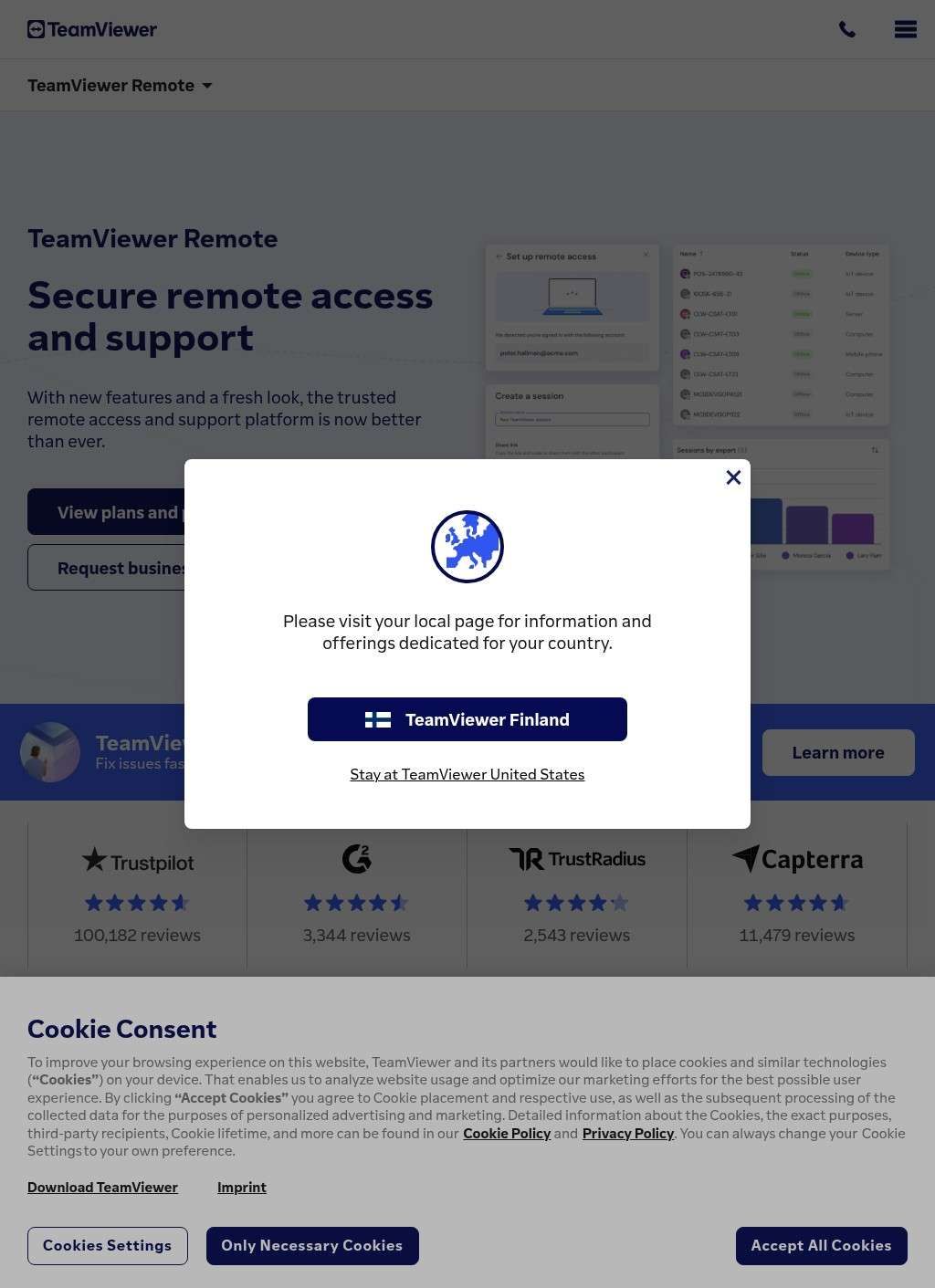TeamViewer Remote Support Platform operates as a comprehensive digital workplace solution that enables secure remote connectivity across virtually every device and operating system. The platform serves organizations ranging from small businesses to large enterprises, providing remote access, support, and collaboration capabilities that eliminate geographical barriers while maintaining security standards. TeamViewer's technology foundation relies on proprietary protocols that deliver reliable performance even in challenging network conditions, making it a trusted choice for mission-critical operations across diverse industries.
The platform's automation-first approach distinguishes it from traditional remote support tools through AI-powered capabilities that help IT teams work more efficiently. These intelligent systems can automatically identify common issues, suggest solutions, and even implement fixes without human intervention in many cases. The automation extends to routine maintenance tasks, system monitoring, and preventive care that reduces downtime before problems affect end users. Organizations typically experience significant reductions in support ticket volumes and faster resolution times when leveraging these automated capabilities.
Security architecture forms the backbone of TeamViewer's offering, utilizing 4096-bit RSA private/public key exchange and 256-bit AES session encoding to protect all connections. The platform meets stringent compliance requirements including GDPR, HIPAA, and ISO/IEC 27001 certifications, making it suitable for organizations handling sensitive data in healthcare, finance, and government sectors. Multi-factor authentication, advanced access controls, and comprehensive audit logging provide additional layers of protection while maintaining user convenience and productivity.
Cross-platform compatibility ensures seamless connectivity regardless of device types or operating systems involved in support sessions. Users can connect Windows, macOS, Linux, iOS, Android, and ChromeOS devices without compatibility concerns or special configurations. This universal approach simplifies IT management while enabling support teams to assist any user regardless of their preferred technology platform. Mobile device support extends capabilities to tablets and smartphones, enabling field technicians and remote workers to provide support while traveling.
The platform integrates seamlessly with existing business tools and workflows through partnerships with Microsoft, Salesforce, ServiceNow, and other enterprise software providers. These integrations enable IT teams to initiate support sessions directly from ticketing systems, customer relationship management platforms, and collaboration tools without switching applications. The integration approach reduces context switching and improves response times while maintaining detailed records of support activities for compliance and analysis purposes.
Augmented reality capabilities through Assist AR represent an innovative approach to remote support that enables visual guidance for complex procedures. Field technicians can use smartphones or tablets to connect with experts who can overlay digital instructions directly onto real-world equipment and environments. This visual assistance proves particularly valuable for manufacturing, healthcare, and technical service industries where hands-on guidance traditionally required physical presence.
Scalability features accommodate organizations with hundreds or thousands of devices through centralized management consoles that provide comprehensive visibility and control. IT administrators can deploy TeamViewer across entire organizations simultaneously, implement consistent security policies, and monitor usage patterns through detailed analytics dashboards. The platform's architecture supports massive concurrent sessions without performance degradation, making it suitable for large-scale deployments and high-demand environments.
Monitoring and management capabilities extend beyond simple remote access to include proactive device health monitoring, asset tracking, and patch management. The platform continuously monitors connected devices for performance issues, security vulnerabilities, and maintenance requirements while providing automated alerts when attention is needed. These capabilities help IT teams shift from reactive support models to proactive maintenance approaches that prevent issues before they impact productivity.
The service offers flexible deployment options including cloud-hosted, on-premises, and hybrid configurations to meet diverse organizational requirements and security policies. Cloud deployment provides rapid implementation and automatic updates, while on-premises options give organizations complete control over their remote support infrastructure. Hybrid approaches combine cloud convenience with on-premises security for organizations with mixed requirements.
Training and support resources help organizations maximize their investment through comprehensive documentation, video tutorials, and direct access to TeamViewer's expert support teams. Regular webinars and user community forums provide ongoing education about new features and best practices. The platform's intuitive interface minimizes training requirements while advanced features remain accessible for power users who need sophisticated capabilities.
Pricing models accommodate different organizational needs through per-device, per-user, and enterprise licensing options that scale with usage requirements. Free personal use licenses enable individuals to experience the platform's capabilities while commercial licenses provide additional features, priority support, and compliance certifications needed for business use. Enterprise agreements include volume discounts and customization options for large deployments.