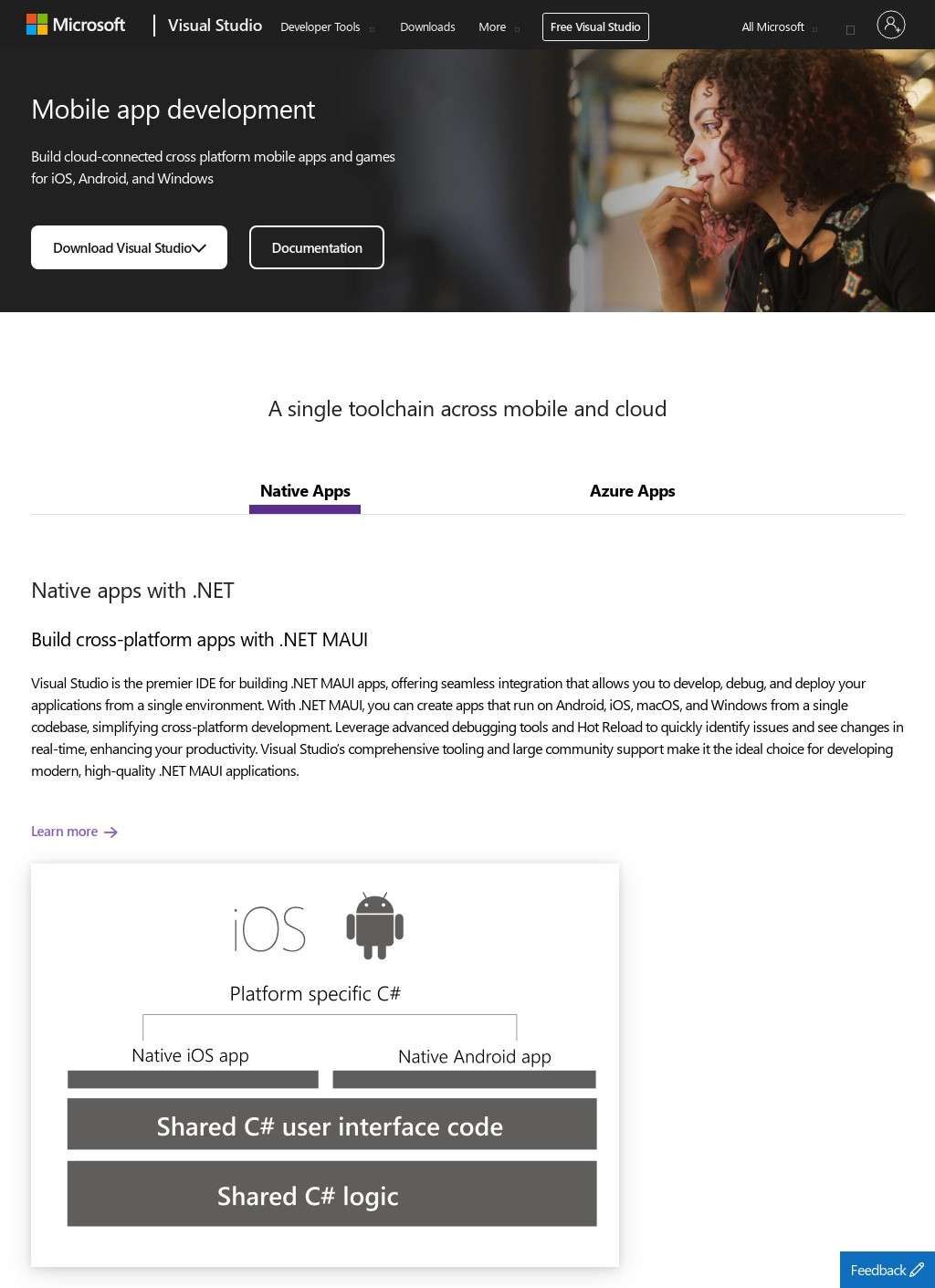Microsoft Visual Studio Mobile Development represents a comprehensive solution for creating cross-platform mobile applications using a single development environment. The platform centers around Visual Studio IDE, which provides developers with powerful tools for building apps that run on Android, iOS, macOS, and Windows from unified codebases. This approach significantly reduces development complexity while maintaining native performance and platform-specific user experience elements. The platform has evolved to embrace modern development patterns, making it accessible to developers with varying levels of mobile experience.
The cornerstone technology, .NET Multi-platform App UI (.NET MAUI), serves as the evolution of Xamarin.Forms and represents Microsoft's current vision for cross-platform development. .NET MAUI enables developers to create applications using C# and XAML, sharing business logic and user interface code across multiple platforms while still accessing platform-specific features when needed. Visual Studio provides seamless integration with .NET MAUI, offering advanced debugging tools, Hot Reload functionality for real-time code changes, and comprehensive IntelliSense support that helps developers write code more efficiently.
Azure App Service integration transforms mobile app development by providing backend-as-a-service capabilities that scale automatically with application usage. Developers can incorporate cloud data storage, enterprise or social authentication systems, push notifications, and offline synchronization without building complex server infrastructure. The platform handles millions of concurrent users while providing built-in security features and compliance certifications that enterprise customers require. This integration allows developers to focus on creating engaging user experiences rather than managing server maintenance and scaling challenges.
Native development with C++ appeals to developers who need maximum performance or want to leverage existing C++ codebases in mobile applications. The platform supports cross-platform C++ development with shared libraries that can be integrated into iOS and Android projects. Visual Studio provides platform-specific IntelliSense, real-time code validation, debugging tools, and deployment options for both ARM and x86 architectures. This capability proves particularly valuable for games, multimedia applications, and performance-critical business applications that require direct hardware access.
Unity integration brings professional game development capabilities directly into Visual Studio, enabling developers to create 2D and 3D games that target over 17 platforms from a single codebase. The platform provides full debugging support for Unity projects, allowing developers to set breakpoints, examine variables, and evaluate complex expressions using Visual Studio's advanced debugging tools. This integration streamlines the game development workflow while providing access to Unity's extensive asset store and community resources.
The development workflow emphasizes productivity through features like Hot Reload, which shows code changes in real-time without requiring full application rebuilds. This capability dramatically speeds up the development cycle, particularly for user interface adjustments and business logic modifications. Visual Studio's comprehensive tooling includes visual designers for user interfaces, integrated testing frameworks, and performance profiling tools that help identify bottlenecks and optimize application performance across different devices and operating systems.
Cross-platform testing capabilities enable developers to validate applications across multiple device configurations without requiring physical access to every target device. The platform includes emulators for Android development and simulators for iOS testing when running on Mac hardware. Visual Studio provides integrated testing frameworks that support unit testing, integration testing, and user interface testing, helping ensure application quality across all supported platforms.
Enterprise features address the needs of large development teams and organizations with complex application requirements. The platform supports team collaboration through integrated source control, automated build systems, and deployment pipelines that can target multiple app stores simultaneously. Enterprise licensing options provide additional tools for code analysis, testing automation, and project management integration that help large teams maintain code quality and delivery schedules.
The platform accommodates different development approaches, from rapid prototyping with drag-and-drop interface designers to sophisticated applications built entirely through code. Visual Studio provides templates for common application patterns, reducing the time required to set up new projects. The extensive library ecosystem includes NuGet package management for incorporating third-party libraries and Microsoft's own packages for accessing platform services like authentication, data storage, and cloud integration.
Deployment and distribution tools integrate with major app stores, enabling developers to package and submit applications for iOS App Store, Google Play Store, and Microsoft Store from within the development environment. The platform handles code signing, asset optimization, and platform-specific packaging requirements automatically. Analytics integration provides insights into application performance and user behavior after deployment, helping developers understand how their applications perform in real-world usage scenarios.
Learning resources include extensive documentation, video tutorials, and sample projects that demonstrate best practices for cross-platform development. Microsoft provides regular updates to keep pace with evolving mobile platforms and user expectations. The platform maintains backward compatibility while introducing new features, ensuring that existing applications continue to work as the development environment evolves. Community support comes through forums, Stack Overflow integration, and direct access to Microsoft's development teams through various feedback channels.