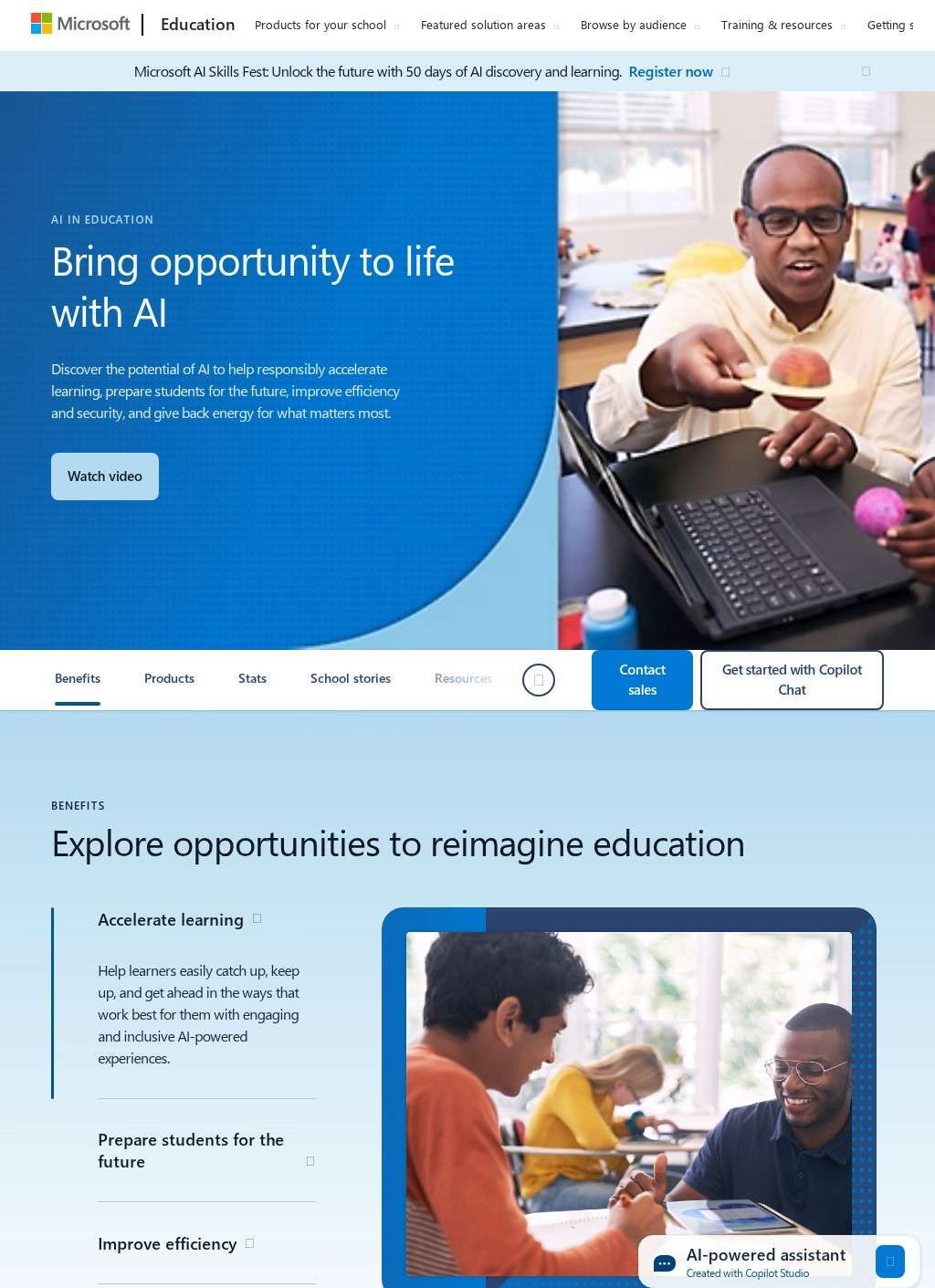Microsoft Education AI operates as an educational technology hub designed specifically for schools and higher education institutions looking to integrate artificial intelligence into their daily operations. The platform serves educators, administrators, and students by offering a complete ecosystem of AI-powered tools that range from basic classroom applications to enterprise-level administrative solutions. This isn't just another tech company throwing AI buzzwords around - Microsoft has built something that actually addresses real problems teachers face every day. You know how educators constantly struggle with time management and personalized learning? This platform tackles those issues head-on with practical AI solutions that feel natural to use.
The service structure centers around several key offerings that work together like pieces of a puzzle. Microsoft Copilot stands as the main AI assistant, available at no additional cost for educators, staff, and higher education students aged 18 and older. Teachers can use it for everything from drafting lesson plans to creating rubrics and responding to student inquiries. Then there's the integration with Microsoft 365 Education, which brings AI features directly into familiar tools like Word, PowerPoint, and Teams. The platform also includes specialized offerings like Khanmigo for Teachers, which provides AI-powered teaching assistance, and GitHub Copilot for coding education, free for verified educators and students 13 and older.
What sets this platform apart from other AI education solutions is its focus on practical implementation rather than flashy features. The Microsoft Education AI Toolkit provides step-by-step guidance for education leaders who want to launch AI initiatives in their institutions. This toolkit includes real customer stories and technical profiles that showcase how schools around the globe are already using these tools successfully. Instead of leaving educators to figure things out on their own, Microsoft provides comprehensive training through their AI for Educators learning path and various professional development resources.
The platform addresses different user groups with targeted solutions that make sense for their specific roles. Students get access to AI literacy resources through Minecraft Education, which helps demystify artificial intelligence while keeping engagement high. Teachers benefit from time-saving features that automate administrative tasks and help create more engaging content. Administrators receive guidance on policy development, data governance, and security considerations that come with AI implementation. The approach feels thoughtful rather than one-size-fits-all, recognizing that different stakeholders have different needs and comfort levels with technology.
Microsoft's commitment to responsible AI use shows up throughout the platform design and policies. They've built their AI principles around fairness, reliability, safety, privacy, security, inclusiveness, transparency, and accountability. This means schools don't have to worry about implementing tools that might compromise student data or create bias in educational outcomes. The company provides clear guidance on ethical AI use and includes built-in safeguards to detect and prevent harmful applications. For educational institutions dealing with strict privacy requirements and safety concerns, this level of oversight provides peace of mind.
The pricing structure makes the platform accessible to schools with varying budget constraints. Many core features come at no additional cost, including Microsoft 365 Copilot Chat with enterprise data protection, AI-powered Learning Accelerators, and new AI features in Teams for Education. Schools already using Microsoft 365 Education can access these tools immediately without additional licensing fees. For specialized features like advanced analytics or premium AI capabilities, Microsoft offers scalable pricing options that let institutions start small and expand as they see value.
Training and support resources span multiple formats to accommodate different learning preferences and schedules. The AI Classroom Toolkit provides engaging narrative stories blended with instructional information for educators and students aged 13-15. Professional development courses cover topics from basic AI concepts to advanced prompt engineering techniques. Microsoft also offers live training sessions, recorded webinars, and self-paced learning modules. The company regularly updates these resources as AI technology evolves, ensuring educators stay current with best practices and new capabilities.
Looking at contact and support options, Microsoft provides multiple channels for assistance and community building. Educational institutions can access dedicated support teams familiar with academic environments and compliance requirements. The Microsoft Education Community connects educators worldwide to share experiences and best practices. For technical issues, standard Microsoft support channels remain available, plus specialized education support for implementation questions. The company maintains active social media presence and regularly publishes blog content specifically for education audiences. Email support, phone assistance, and online documentation round out the support ecosystem, giving schools flexibility in how they get help when needed.